How to look good on Zoom
Whether we love it or hate, we’ve all been forced to use way more video calling platforms like Zoom and Microsoft Teams almost daily. If you ever catch yourself thinking, “do I really look like that?” there are a few simple things you can do to help improve your appearance over Zoom.
Find your light
Lighting is crucial to look your best on a video call. If it’s possible in the space you have, face a window with natural light coming through it. A window is going to highlight your face evenly. If you need to take a Zoom call when it’s dark, you can mimic a window by placing a lamp behind your computer so that your face remains evenly illuminated.
If you have your back to the window, your camera will find it difficult to calibrate the difference between the bright light and the details in your face, resulting in a dull and grainy picture. If you’re side-on to the window, the light will move across your face in a way that makes everyone look 20 years older.
Sort out the camera angle
Most phones and webcams have a wide-angle lens - meaning the closer you get to it, the more distorted you’ll look. To get the most flattering angle of your face, step back from the camera slightly and try to have it at eye level, pointing directly at you.
If the camera is below your face, the people on the other end will get a great shot of your nostrils. And if it’s above, it can give off Big Brother vibes.
Check what you’re wearing
Muted or pastel colours could wash you out, and sadly black can appear more as a blob than anything else. Wearing plain clothes that aren’t too patterned or busy will show up best on camera.
Fuel your flawless skin
Bright light and bad cameras can, unfortunately, highlight imperfections on our skin. If you want to cover any dark circles, blemishes or scars, using concealer is a great way to do this. Put a small amount on the desired area and lightly tap it onto the skin using your finger or a sponge.
When your skin colour looks even, you’ll look younger, healthier and more awake. Apply a small amount of tinted moisturiser all over your face to help even your skin tone and give your skin a subtle warmth.
If you find your skin looks oily or shiny on camera, try using transparent anti-shine powder to reduce the glare. Don’t forget to keep up with your skincare routine. Self-care for your skin can help you feel and look Zoom ready.
Check your video settings
Zoom has a handy feature to help you touch up your appearance. To change your settings, start a new meeting and click on the small arrow next to the camera icon. From here, click ‘video settings’. A new window will open up where you have the option to touch up your appearance and blur imperfections.